In this tutorial we will parallel install PHP as fastCGI and as mod_php (default) on Ubuntu 14 using phpfarm. We will first download and compile PHP 5.3.29 (or any other version you like) and then configure a virtual host with fastCGI.
Note: We assume that you have installed LAMP with PHP 5.5x, MySQL and Apache2 using mod_php. If not please first install it. There are many tutorials on how to install LAMP on Ubuntu 14!
Install some libs needed for PHP Compilation:
https://github.com/cweiske/phpfarm
http://cweiske.de/tagebuch/Introducing%20phpfarm.htm
1. Updating system
sudo apt-get update
sudo apt-get ugrade
sudo apt-get install build-essential
Install some libs needed for PHP Compilation:
sudo apt-get install libxml2 libxml2-dev libssl-dev
sudo apt-get install libcurl4-openssl-dev pkg-config
sudo apt-get install libcurl4-gnutls-dev libjpeg-dev libpng12-dev libmysqlclient-dev
2. Download phpfarm via git
sudo apt-get install git
cd /opt
sudo git clone https://github.com/cweiske/phpfarm
3. Configure PHP 5.3.29 compile options
PHP compile options are setted in "options.sh" but can be overwritten by a custom options file. We will create a new custom file in this case.cd /opt/phpfarm/src
sudo nano custom-options-5.3.29.sh
#gcov='--enable-gcov'
configoptions="\
--enable-bcmath \
--enable-calendar \
--enable-exif \
--enable-ftp \
--enable-mbstring \
--enable-pcntl \
--enable-soap \
--enable-sockets \
--enable-sqlite-utf8 \
--enable-wddx \
--enable-zip \
--disable-debug \
--with-mysql \
--with-zlib \
--with-gettext \
--with-pdo-mysql \
--with-curl \
--with-openssl \
$gcov"
4. Compile PHP and verify it
cd /opt/phpfarm/src
sudo ./compile.sh 5.3.29
cd /opt/phpfarm/inst/bin
./php-5.3.29 --version
5. Install FastCGI
sudo apt-get install libapache2-mod-fastcgi apache2-mpm-worker apache2-suexec
sudo a2enmod actions fastcgi suexec
sudo service apache2 restart
sudo mkdir /var/www/cgi-bin
cd /var/www/cgi-bin
sudo nano php-cgi-5.3.29
#!/bin/sh
PHPRC="/etc/php5/cgi/5.3.29/"
export PHPRC
PHP_FCGI_CHILDREN=3
export PHP_FCGI_CHILDREN
PHP_FCGI_MAX_REQUESTS=5000
export PHP_FCGI_MAX_REQUESTS
exec /opt/phpfarm/inst/bin/php-cgi-5.3.29
sudo chmod +x /var/www/cgi-bin/php-cgi-5.3.29
sudo chown -R www-data:www-data /var/www/cgi-bin
6. Create and configure virtual host
Create a new virtual host "cgidemo"cd /etc/apache2/sites-available
sudo nano cgidemo.conf
<VirtualHost *:80>
ServerName mysite.dev
DocumentRoot /var/www/mysite
ErrorLog /var/log/apache2/error_log
LogLevel debug
CustomLog /var/log/apache2/access_log combined
<Directory "/var/www/mysite">
Options Indexes FollowSymLinks MultiViews
AllowOverride All
Require all granted
</Directory>
</VirtualHost>
<VirtualHost *:80>
ServerAdmin webmaster@localhost
ServerName cgidemo.dev
DocumentRoot /var/www/cgidemo
#php-cgi setup
#used for multiple php versions
<Directory /var/www>
Options Indexes FollowSymLinks
AllowOverride None
Require all granted
</Directory>
FastCgiServer /var/www/cgi-bin/php-cgi-5.3.29
ScriptAlias /cgi-bin-php/ /var/www/cgi-bin/
<Directory "/var/www/cgidemo">
Options Indexes FollowSymLinks MultiViews
AllowOverride All
Require all granted
AddHandler php-cgi .php
Action php-cgi /cgi-bin-php/php-cgi-5.3.29
<FilesMatch "\.php$">
SetHandler php-cgi
</FilesMatch>
</Directory>
ErrorLog ${APACHE_LOG_DIR}/error_cgidemo.log
CustomLog ${APACHE_LOG_DIR}/access_cgidemo.log combined
</VirtualHost>
sudo nano /etc/hosts127.0.0.1 cgidemo.dev
127.0.0.1 mysite.dev
sudo a2ensite cgidemo.conf
sudo service apache2 restart
<IfModule mod_fastcgi.c>
AddHandler fastcgi-script .fcgi
#FastCgiWrapper /usr/lib/apahce2/suexec
#FastCgiIpcDir /var/lib/apache2/fastcgi
</IfModule>
7. Test with phpinfo()
Create new file "index.php" in "/var/www/cgidemo/" and "/var/www/mysite":sudo mkdir /var/www/cgidemo/
sudo nano /var/www/cgidemo/index.php
sudo chown -R www-data:www-data /var/www/cgidemo
sudo mkdir /var/www/mysite/
sudo nano /var/www/mysite/index.php
sudo chown -R www-data:www-data /var/www/mysite
<?php phpinfo(); ?>
mysite.devcgidemo.devDONE!
Sources: https://gist.github.com/gmodarelli/5887778https://github.com/cweiske/phpfarm
http://cweiske.de/tagebuch/Introducing%20phpfarm.htm
Comments to „Downgrade PHP 5.5 to 5.3 in Ubuntu 14 and use both PHP Versions parallel“
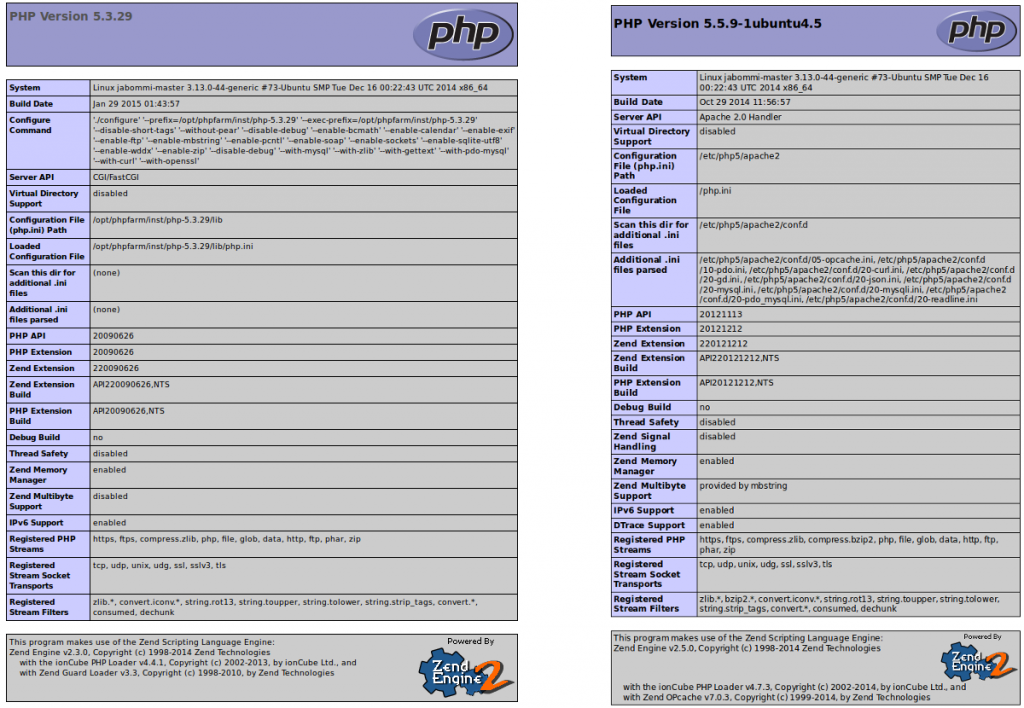




Thanks for this, I’ve been needing a working Apache / FastCGI / PHP 5.3.29 to work on old code, and this was a very nice tutorial.
For anyone that was following this and ran into issues with SSLv3_server_method and SSLv3_client_method being undefined (SSLv3 support not present on your server). You can apply this patch to the PHP 5.3.29 source code to have make it successfully compile.
https://github.com/php/php-src/commit/640214701c9cf259c899d283ea769b3045d2553c
After I applied that patch, it all worked nicely. Great tutorial! =)
It works! Thank you for this!!!
Im pretty sure this is an issue with PHP 5.5 being installed on the new server where 5.3 was installed on the old server.
I have followed this tutorial to the letter, and I am still getting php 5.5.9 no matter what I do. Any suggestions? I would like to get 5.4 working on an internally used Ubuntu 14.04 for some old scripts.
Thanks for nice tutorial!
Everithing was fine until i restart Apache after
I get error when reatarting Apache:
sudo service apache2 restart
* Restarting web server apache2 [fail]
* The apache2 configtest failed.
Output of config test was:
AH00526: Syntax error on line 27 of /etc/apache2/sites-enabled/cgidemo.conf:
Invalid command ‚FastCgiServer‘, perhaps misspelled or defined by a module not included in the server configuration
Action ‚configtest‘ failed.
line 27, 28 in cgidemo.conf file:
FastCgiServer /var/www/cgi-bin/php-cgi-5.3.29
ScriptAlias /cgi-bin-php/ /var/www/cgi-bin/
Not sure, if i have something wrong with virtual hosts or need to reinstall some module?
@Marko
I think Apache needs a module or configuration so you can use FastCgi-Servers. In your enviroment this command is unknown by apache.
You should search how to use „fastcgiserver“ in apache.
Please help
dhan@ubuntu:~$ sudo service apache2 restart
sudo: unable to resolve host ubuntu
* Restarting web server apache2
AH00557: apache2: apr_sockaddr_info_get() failed for ubuntu
AH00558: apache2: Could not reliably determine the server’s fully qualified domain name, using 127.0.0.1. Set the ‚ServerName‘ directive globally to suppress this message
@Danu
I think it has something to do with „etc/host“. Are the entries there correct?
Great tutorial, it’s working fine.
I have a question: how can we let the default virtual host (the main) use php 5.3.29 instead of php 5.5.x ?
I mean when I request http://127.0.0.1 or http://localhost or http://ip, the current website use php 5.3.29
@phpcore
You have to add the fastcgiserver to the default virtual host which is mostly located in „/etc/apache2/sites-available/default.conf“
It must be something like this:
ServerAdmin webmaster@localhost
DocumentRoot /var/www
FastCgiServer /var/www/cgi-bin/php-cgi-5.3.29
ScriptAlias /cgi-bin-php/ /var/www/cgi-bin/
Options Indexes FollowSymLinks MultiViews
AllowOverride All
Require all granted
AddHandler php-cgi .php
Action php-cgi /cgi-bin-php/php-cgi-5.3.29
SetHandler php-cgi
ErrorLog ${APACHE_LOG_DIR}/error.log
CustomLog ${APACHE_LOG_DIR}/access.log combined
Thank you for the quick reply.
Another question: I have to run cron jobs with php scripts, how can I achieve this with the current settings (php-cgi 5.3.29) ?
thanks in advance !
@phpcore
Just leave out „ServerName ….“ in your „.. .conf“ file. This will enable the fast cgi server for all local websites.
Hi I am using scotch box for lamp environment by deafult php version is 5.6 when i am using these step everything is fine but error while restarting server.
root@scotchbox:/opt/phpfarm/src# service apache2 restart
* Restarting web server apache2
…fail!
* The apache2 configtest failed.
Output of config test was:
AH00526: Syntax error on line 27 of /etc/apache2/sites-enabled/cgidemo.conf:
FastCgiServer: „/var/www/cgi-bin/php-cgi-5.3.29“ access for server (uid 1000, gi
d 1000) not allowed: execute not allowed by owner
Action ‚configtest‘ failed.
The Apache error log may have more information.
please help
@Sonu
I think this is just an a file permission error. The user which is used for apache (default: www-data) must have the rights to access „/var/www/cgi-bin/php-cgi-5.3.29“
I did everything written here and got no errors while installing but when I try to go to http://IP/cgidemo.dev or mysite.dev I get 404. Don’t know what I did wrong
@Bulent Yuksel
Why is there „IP“ in your adress?
Normally it should be „http://cgidemo.dev“.
I’m not able to install libapache2-mod-fastcgi. I have apache 2.4, and I get unmet dependencies. apach32.2-common (>=2.2.4) but it is not installable.
I tried using mod_fastcgi instead , but I can’t figure out how to get it to work with phpfarm.
please excuse my english
I have a problem when i compile php
„sudo ./compile.sh 5.3.29“
i have this error
Makefile:257: recipe for target ’sapi/cgi/php-cgi‘ failed
make: *** [sapi/cgi/php-cgi] Error 1
make failed.
I found online (here : https://groups.google.com/forum/#!topic/openlitespeed-development/H3sTLANFu50) that it could be a problem whith „make clean“.
Do you have any idea ?
I can’t seem to compile PHP 5.3.29 with mysqli enabled. Am I missing something?
What Ubuntu Version do you have? What is the exact error ?
try:
sudo apt-get install libmysqlclient15-dev
This will install mysql libraries.
I’m getting those errors in error_cgidemo.log :
[Tue Feb 24 17:01:59.242681 2015] [fastcgi:error] [pid 14309] [client 192.168.10.119:65336] FastCGI: comm with server „/var/www/cgi-bin/php-cgi-5.4.26“ aborted: idle timeout (30 sec)
[Tue Feb 24 17:01:59.242768 2015] [fastcgi:error] [pid 14309] [client 192.168.10.119:65336] FastCGI: incomplete headers (0 bytes) received from server „/var/www/cgi-bin/php-cgi-5.4.26″
this is my php-cgi-5.4.26 file
#!/bin/sh
#PHPRC=“/etc/php5/cgi/5.4.26/“
PHPRC=“/opt/phpfarm/inst/php-5.4.26/lib/php.ini“
export PHPRC
PHP_FCGI_CHILDREN=3
export PHP_FCGI_CHILDREN
PHP_FCGI_MAX_REQUESTS=5000
export PHP_FCGI_MAX_REQUESTS
exec /opt/phpfarm/inst/bin/php-cgi-5.4.26/bin/php-cgi
Maybe its a permission or configuration problem.
This might help:
http://serverfault.com/questions/527417/fastcgi-comm-with-server-aborted-idle-timeout-30-sec
did you resolve this error?
me too!!
I got message
FastCGI: incomplete headers (0 bytes) received from server „/var/www/cgi-bin/php-cgi-5.3.29“
If you need GD Graphics library:
1. Install libpng12-dev:
sudo apt-get install libpng12-dev
sudo apt-get install libjpeg8-dev
2. Edit compile options:
cd /opt/phpfarm/src
sudo nano custom-options-5.3.29.sh
Add newlines just before „$gcov“
--with-gd=yes \
--enable-gd-native-ttf \
--with-jpeg-dir=/usr \
--with-png-dir=/usr
i got this error in compile.sh in Linux Mint 17
Cannot find MySQL header files under yes
here the solution:
sudo apt-get install libmysqlclient15-dev
I am having trouble getting mod_rewrite to work in my htaccess file following the vhost example you have. Any thoughts?
@Andrew
Maybe you should try „AllowOverride All“ for yout webserver directory. In my enviroment mod_rewrite works fine for all PHP-Versions.
Try this:
First (within your virtual host directives):
AllowOverride AllEnable mod_rewrite if not:
sudo a2enmod rewriteRestart apache:
sudo service apache2 restart